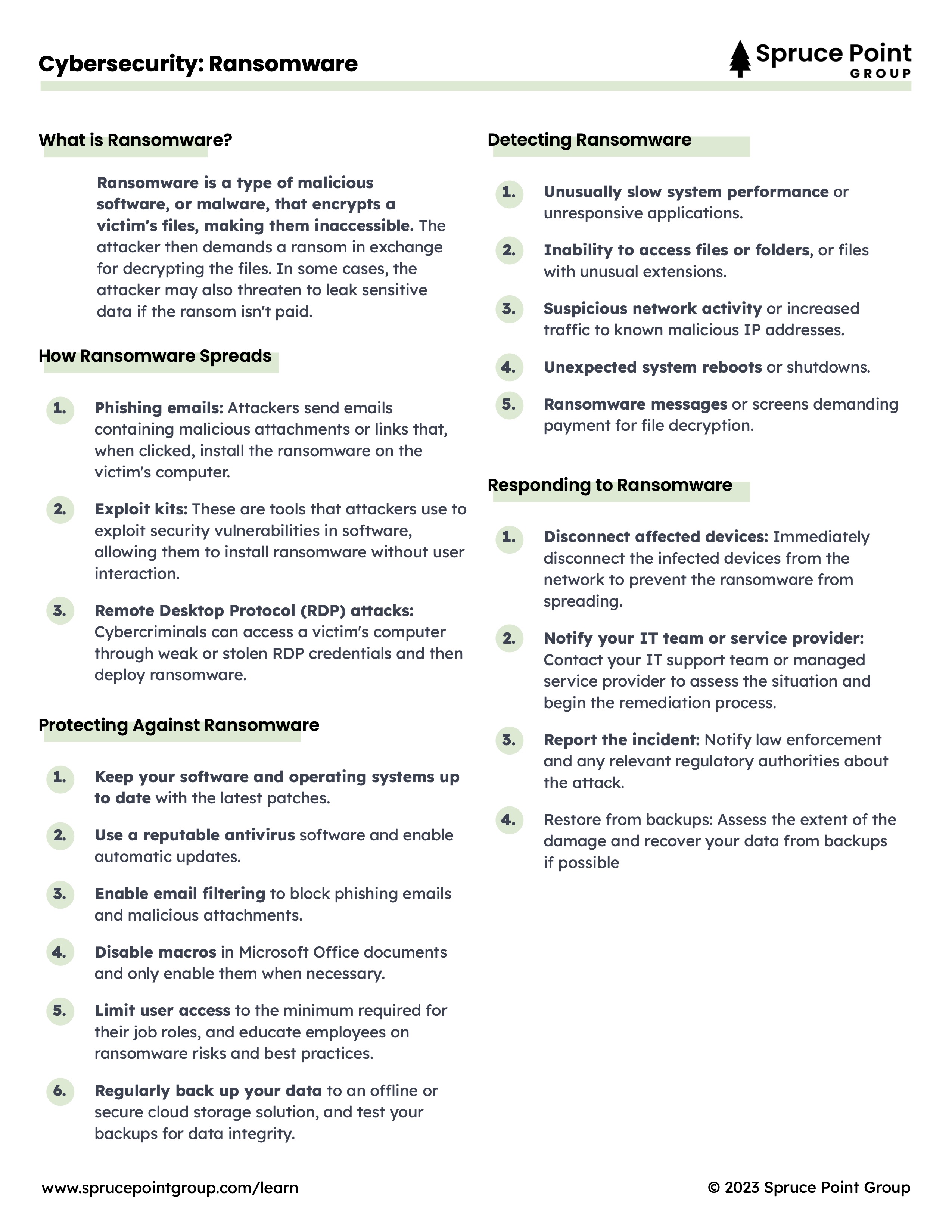Ransomware
What is Ransomware?
Ransomware is a type of malicious software, or malware, that encrypts a victim's files, making them inaccessible. The attacker then demands a ransom in exchange for decrypting the files. In some cases, the attacker may also threaten to leak sensitive data if the ransom isn't paid.
How Ransomware Spreads
- Phishing emails: Attackers send emails containing malicious attachments or links that, when clicked, install the ransomware on the victim's computer.
- Exploit kits: These are tools that attackers use to exploit security vulnerabilities in software, allowing them to install ransomware without user interaction.
- Remote Desktop Protocol (RDP) attacks: Cybercriminals can access a victim's computer through weak or stolen RDP credentials and then deploy ransomware.
Protecting Against Ransomware
- Keep your software and operating systems up to date with the latest patches.
- Use a reputable antivirus software and enable automatic updates.
- Enable email filtering to block phishing emails and malicious attachments.
- Disable macros in Microsoft Office documents and only enable them when necessary.
- Limit user access to the minimum required for their job roles, and educate employees on ransomware risks and best practices.
- Regularly back up your data to an offline or secure cloud storage solution, and test your backups for data integrity.
Detecting Ransomware
- Unusually slow system performance or unresponsive applications.
- Inability to access files or folders, or files with unusual extensions.
- Suspicious network activity or increased traffic to known malicious IP addresses.
- Unexpected system reboots or shutdowns.
- Ransomware messages or screens demanding payment for file decryption.
Responding to Ransomware
- Disconnect affected devices: Immediately disconnect the infected devices from the network to prevent the ransomware from spreading.
- Notify your IT team or service provider: Contact your IT support team or managed service provider to assess the situation and begin the remediation process.
- Report the incident: Notify law enforcement and any relevant regulatory authorities about the attack.
- Restore from backups: Assess the extent of the damage and recover your data from backups if possible